Mail server
Why I need it
SMTP from shared hosting
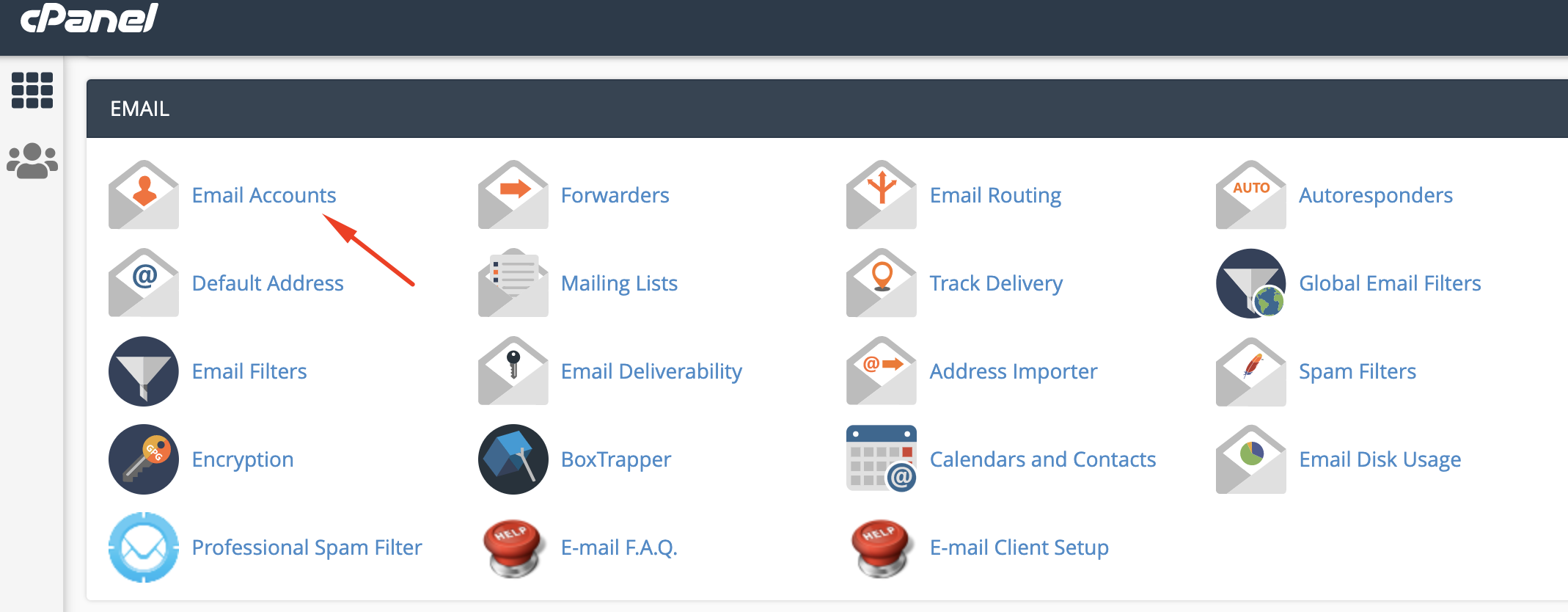
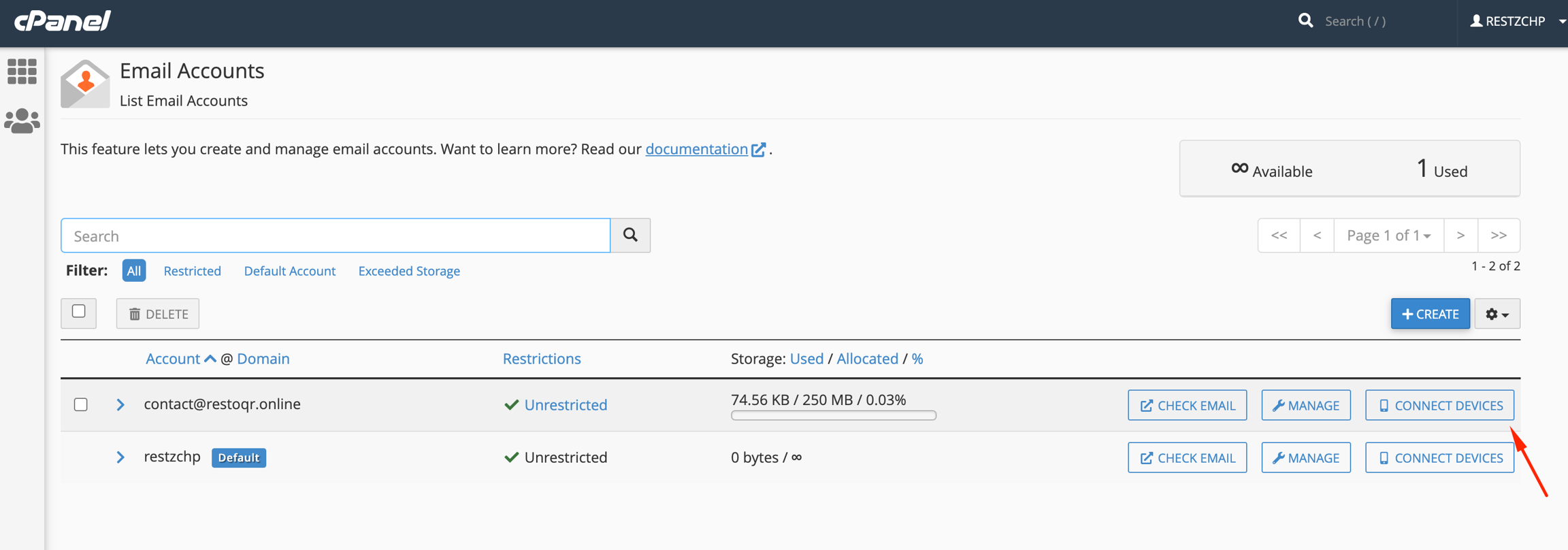
3rd Party SMTP providers like SendGrid
Test your SMTP
Last updated
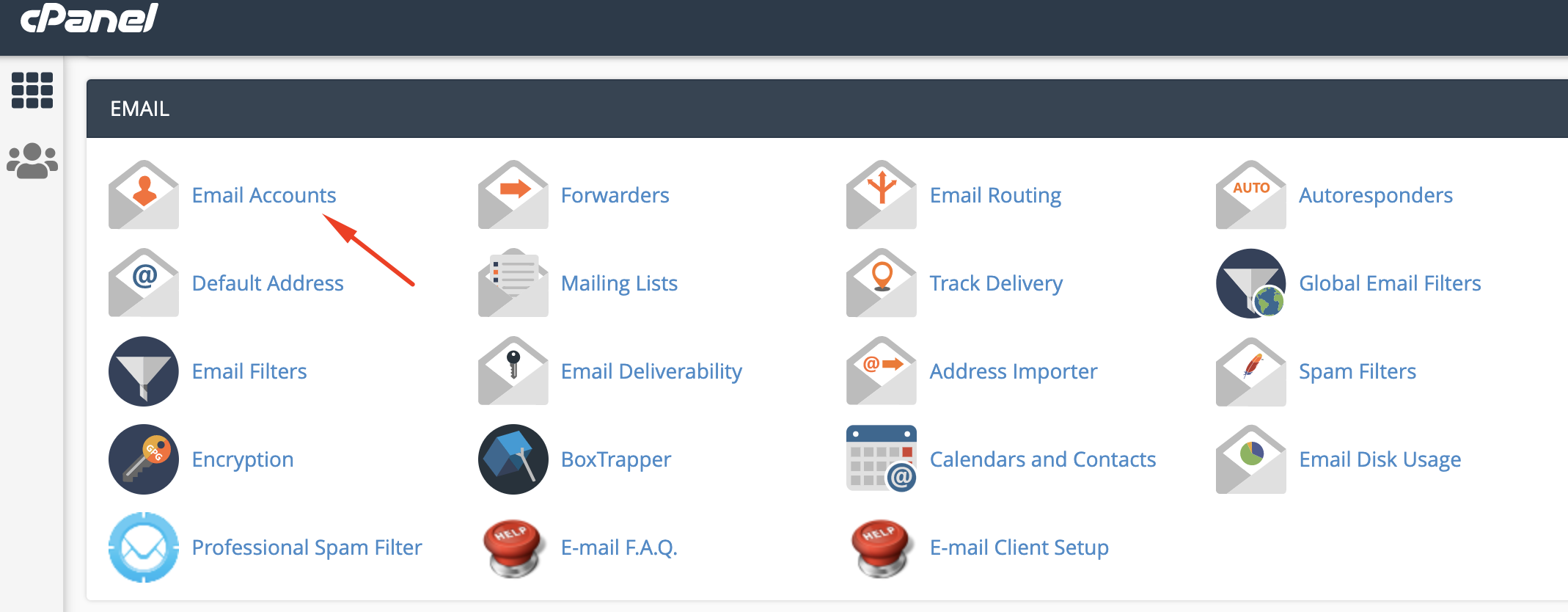
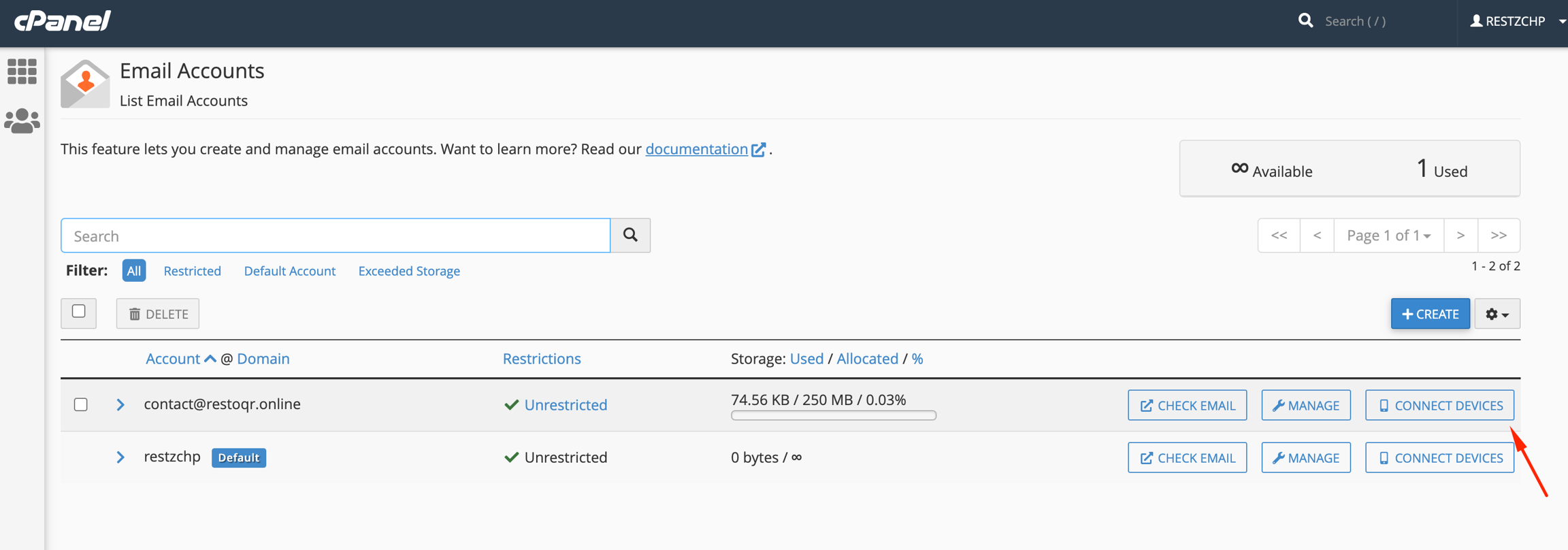
Last updated
MAIL_MAILER=sendmail
MAIL_ENCRYPTION=ssl
MAIL_PORT=465
MAIL_HOST=mail.restoqr.online
MAIL_USERNAME=themail@domain.com
MAIL_PASSWORD=*****
MAIL_FROM_ADDRESS=themail@domain.com
MAIL_FROM_NAME="${APP_NAME}"MAIL_MAILER=smtp
MAIL_ENCRYPTION=null
MAIL_PORT=26
MAIL_HOST=mail.restoqr.online
MAIL_USERNAME=themail@domain.com
MAIL_PASSWORD=*****
MAIL_FROM_ADDRESS=themail@domain.com
MAIL_FROM_NAME="${APP_NAME}"MAIL_MAILER=smtp
MAIL_ENCRYPTION=''
MAIL_PORT=26
MAIL_HOST=mail.restoqr.online
MAIL_USERNAME=themail@domain.com
MAIL_PASSWORD=*****
MAIL_FROM_ADDRESS=themail@domain.com
MAIL_FROM_NAME="${APP_NAME}"MAIL_MAILER=smtp
MAIL_HOST=smtp.sendgrid.net
MAIL_PORT=587
MAIL_USERNAME=apikey
MAIL_PASSWORD=xxxxxxxxxxxxxxxxx
MAIL_ENCRYPTION=null
MAIL_FROM_ADDRESS='youremail@yourdomain.com'
MAIL_FROM_NAME='Your Project name'