Can't log in, stays on the login screen
Possible problem #1
On the login screen, you get this warning
FIREBASE WARNING: Firebase error. Please ensure that you spelled the name of your Firebase correctly

Cause #1
Firebase recently changed the structure for the domain for new databases. Thus, changing the previous location of the database from
https://project_id.firebaseio.com to https://project_id-default-rtdb.firebaseio.com and that is why, the login works, but the use of the real-time database returns not found.
Solution #1
We have released fixed code on CodeCanyon, and also published the changes on our GitLab Repository.
The only changes are in the file Builder/src/config/firebase_config.js
In the environment preferences in Netlify you need to add
REACT_APP_databasePrefix-default-rtd
Possible Problem #2
After you have entered your email/pass, you are not redirected to the admin backend.In the console, you receive this if you try to register a new user.
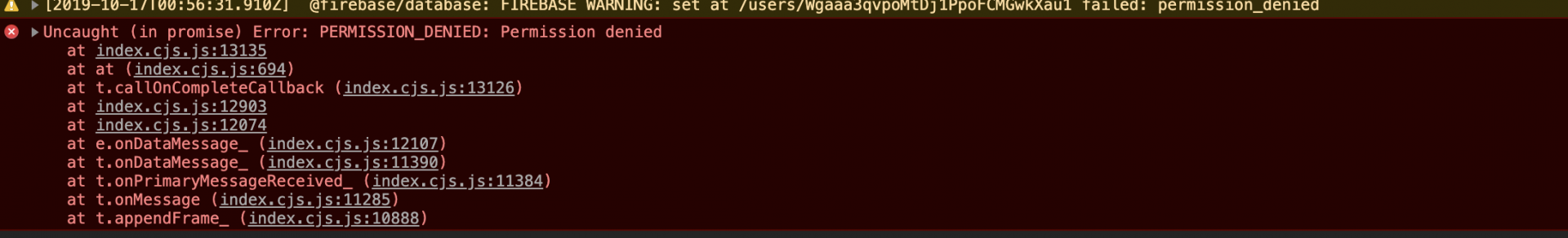
Cause #2
Your Firebase Database permissions are not correctly set up.
Solution #2
Change your Real-time Database rules
Suggested permissions are described in step Create a real-time database
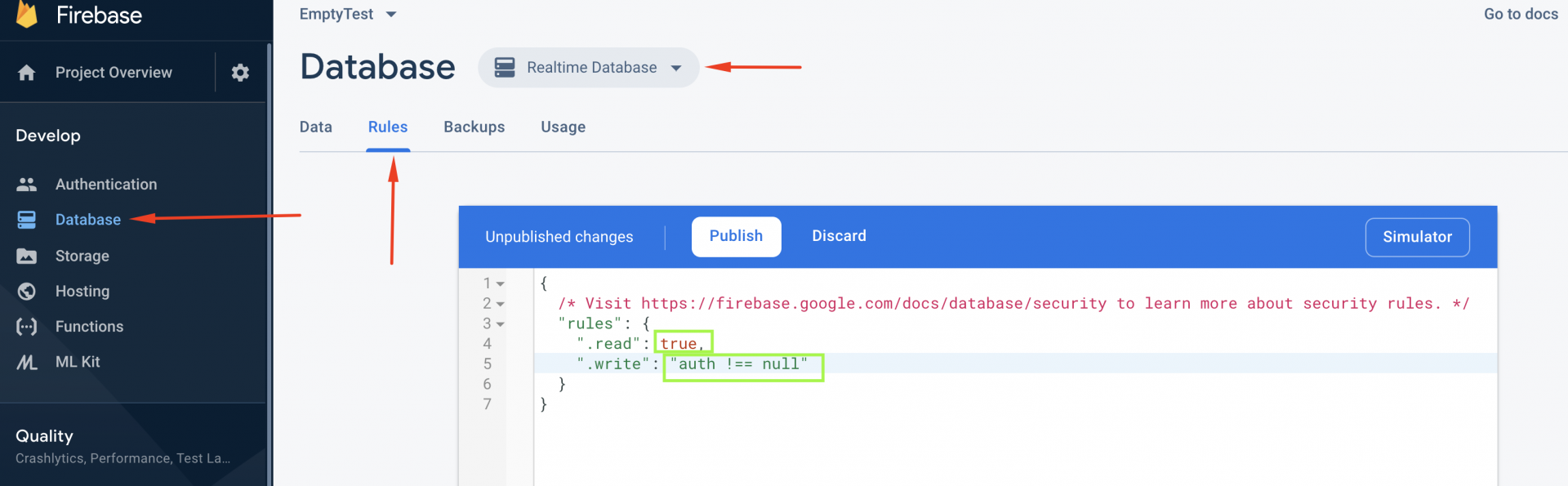
Last updated